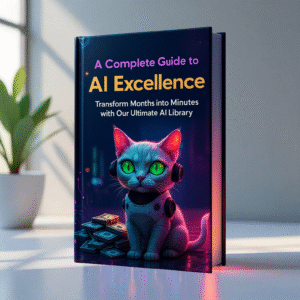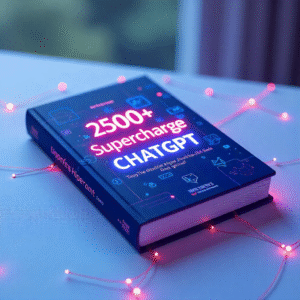AI for Project Managers: 12 Time-Saving Prompts (Save 10+ Hours)
Discover 12 powerful AI prompts that help project managers save 10+ hours weekly. Streamline planning, reporting, and team communication with proven strategies
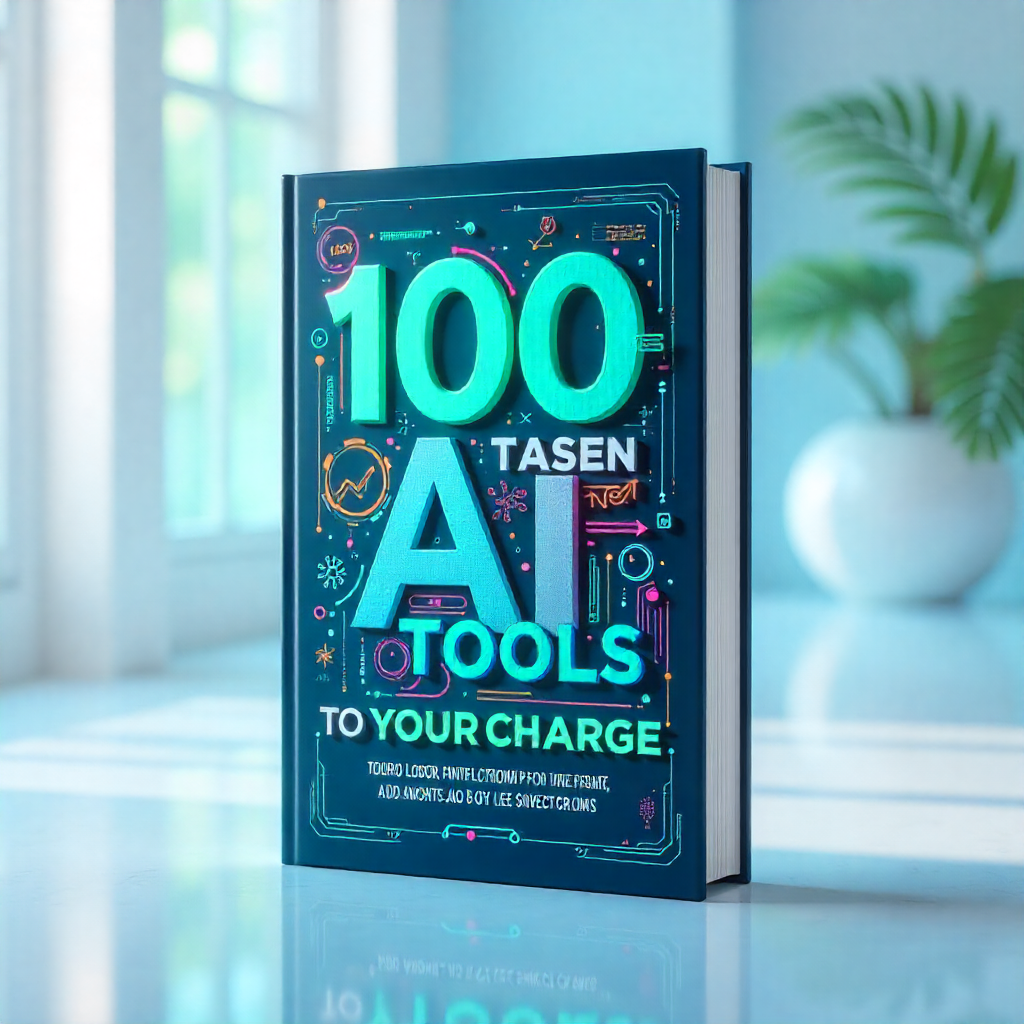
Project management demands juggling countless tasks, deadlines, and stakeholder expectations. With the rise of artificial intelligence, project managers now have unprecedented opportunities to streamline workflows and reclaim valuable time. AI for project managers isn’t just a trend—it’s becoming essential for staying competitive in today’s fast-paced business environment.
This comprehensive guide reveals 12 powerful AI prompts that successful project managers use to save 10+ hours weekly while improving project outcomes. From automated status reporting to risk assessment, these proven strategies will transform how you approach project management challenges.
Whether you’re managing software development sprints, marketing campaigns, or construction projects, these AI project management tools will help you work smarter, not harder.
The Current State of Project Management
Traditional project management involves repetitive administrative tasks that consume 40-60% of a project manager’s time. Research shows that project managers spend an average of 21 hours weekly on routine activities like status updates, meeting preparation, and documentation.
AI-powered project management is revolutionizing this landscape by automating routine tasks, providing intelligent insights, and enabling data-driven decision-making. Forward-thinking organizations report up to 25% improvement in project delivery times when implementing AI project management tools effectively.
Why Project Managers Need AI Now
Time Compression: Modern projects have tighter deadlines with unchanged scope expectations.
Remote Team Challenges: Distributed teams require more sophisticated coordination and communication strategies.
Stakeholder Expectations: Increased demand for real-time visibility and proactive risk management.
Resource Optimization: Pressure to deliver more value with fewer resources and budget constraints.
12 Game-Changing AI Prompts for Project Managers
1. Project Charter and Scope Definition
Time Saved: 2-3 hours per project
The Prompt: “Act as a senior project management consultant. Create a comprehensive project charter for [project name] with the following details: [brief project description]. Include: executive summary, project objectives with SMART criteria, scope statement with inclusions/exclusions, key stakeholders and their roles, high-level timeline, budget considerations, success criteria, and potential risks. Format as a professional document with clear sections.”
Real-World Application: Sarah, a PMO director at a software company, used this prompt to create project charters for 8 concurrent projects. Previously spending 4 hours per charter, she now completes them in 90 minutes while maintaining quality standards.
2. Comprehensive Risk Assessment Matrix
Time Saved: 1.5-2 hours per assessment
The Prompt: “Analyze the following project: [project details] and create a detailed risk assessment matrix. Identify 15-20 potential risks across categories: technical, financial, operational, regulatory, and external factors. For each risk, provide: risk description, probability (1-5), impact (1-5), risk score, mitigation strategies, contingency plans, and responsible party. Present in a clear table format with color-coding suggestions for risk levels.”
Implementation Tip: Use this prompt monthly for ongoing projects and at the start of each new phase for better risk visibility.
3. Stakeholder Communication Plan
Time Saved: 1-2 hours per plan
The Prompt: “Develop a stakeholder communication strategy for [project type] involving [list key stakeholders]. Create a communication matrix including: stakeholder name and role, communication needs and preferences, frequency of updates, preferred channels (email, meetings, dashboards), key messages for each stakeholder group, escalation procedures, and feedback collection methods. Also suggest templates for different communication types.”
4. Weekly Status Report Generator
Time Saved: 3-4 hours weekly
The Prompt: “Generate a professional weekly project status report based on this information: [project milestones, completed tasks, upcoming deliverables, blockers, budget status, team updates]. Structure the report with: executive summary (2-3 sentences), key accomplishments this week, planned activities for next week, current blockers and mitigation plans, budget and timeline status, risk updates, and next steps. Use a professional tone suitable for executive stakeholders.”
Success Story: Michael, managing a $2M infrastructure project, automated his weekly reporting process. His stakeholders praised the consistent format and comprehensive insights, while he reclaimed 4 hours weekly for strategic activities.
5. Meeting Agenda and Preparation
Time Saved: 1 hour per meeting
The Prompt: “Create a comprehensive meeting agenda for a [meeting type] with [participants] focusing on [main objectives]. Include: pre-meeting preparation requirements, detailed agenda with time allocations, discussion topics with desired outcomes, decision points requiring stakeholder input, action items template, parking lot for off-topic issues, and follow-up requirements. Ensure the meeting stays within [duration] and achieves [specific goals].”
6. Resource Allocation Optimizer
Time Saved: 2-3 hours per planning cycle
The Prompt: “Optimize resource allocation for [project phase/sprint] with these constraints: [team members and their skills, availability percentages, project tasks and estimated hours, deadlines, dependencies]. Provide recommendations for: task assignments based on skills and availability, workload balancing strategies, potential bottlenecks and solutions, timeline adjustments if needed, and alternative resource scenarios if key people become unavailable.”
7. Project Retrospective Analysis
Time Saved: 1.5 hours per retrospective
The Prompt: “Facilitate a comprehensive project retrospective analysis for [project name/phase]. Based on these inputs: [project outcomes, team feedback, stakeholder comments, metrics data], generate: what went well (successes and best practices), what didn’t work (challenges and pain points), lessons learned with specific examples, actionable improvement recommendations, process changes to implement, and a template for tracking improvement implementation in future projects.”
8. Budget Variance Analysis and Reporting
Time Saved: 2 hours monthly
The Prompt: “Analyze the budget variance for [project name] with this data: [planned budget, actual expenses, remaining budget, timeline]. Create a detailed financial report including: budget vs. actual comparison by category, variance analysis with explanations, cost trend analysis, forecast to completion, potential cost overruns with mitigation strategies, and recommendations for budget optimization. Present in executive summary format with supporting details.”
9. Team Performance and Motivation Strategies
Time Saved: 1.5 hours per team assessment
The Prompt: “Assess team dynamics and performance for [team description] working on [project type]. Based on these observations: [team interactions, productivity metrics, feedback received], provide: individual team member strengths and development areas, team collaboration effectiveness analysis, motivation strategies tailored to each team member, conflict resolution recommendations if applicable, team building activity suggestions, and performance improvement action plans.”
10. Change Request Impact Analysis
Time Saved: 1-2 hours per change request
The Prompt: “Analyze the impact of this change request: [change description] on project [project name]. Evaluate: scope impact (what changes and what stays the same), timeline implications (delays, dependencies affected), budget impact (additional costs, resource needs), risk assessment (new risks introduced), stakeholder impact (who’s affected and how), implementation complexity, and recommendation (approve/reject/modify with rationale). Provide a structured change request response.”
11. Sprint Planning and Backlog Prioritization
Time Saved: 2 hours per sprint
The Prompt: “Plan the next sprint for [team/project] with these parameters: [team capacity, sprint duration, current backlog items with story points]. Provide: prioritized backlog based on business value and dependencies, sprint goal and success criteria, capacity planning with team member assignments, potential risks and mitigation strategies, definition of done checklist, and contingency plans for scope adjustments. Format as an actionable sprint plan.”
12. Project Closure and Documentation
Time Saved: 3-4 hours per project
The Prompt: “Create a comprehensive project closure document for [project name]. Include: project objectives vs. actual outcomes analysis, key deliverables and acceptance criteria met, lessons learned with specific examples, best practices to replicate, challenges overcome and solutions used, team performance highlights, stakeholder feedback summary, final budget and timeline analysis, knowledge transfer requirements, and recommendations for similar future projects. Structure as a formal closure report.”
Advanced AI Project Management Tools Integration
Combining AI Prompts with Existing Tools
Microsoft Project Integration: Use AI-generated project plans as starting points, then import into MS Project for detailed scheduling and resource management.
Jira/Asana Enhancement: Generate user stories and acceptance criteria using AI, then populate your project management platform with refined requirements.
Slack/Teams Automation: Create AI-generated daily standup questions and retrospective formats to improve team communication quality.
AI-Powered Reporting Dashboards
Project manager productivity increases significantly when combining AI-generated insights with visualization tools. Here’s how successful project managers create dynamic reporting systems:
Executive Dashboard Creation: Use AI to analyze project data and generate executive-friendly summaries that highlight key metrics, risks, and decisions needed. These summaries integrate seamlessly with PowerBI or Tableau dashboards.
Predictive Analytics Integration: Leverage AI to forecast project completion dates, budget overruns, and resource bottlenecks. This predictive capability enables proactive management rather than reactive problem-solving.
Measuring the Impact of AI in Project Management
Quantitative Metrics
Time Savings Analysis:
- Administrative task reduction: 40-60% average decrease
- Reporting preparation: 70% time reduction
- Meeting preparation efficiency: 50% improvement
- Documentation speed: 3x faster completion
Quality Improvements:
- Risk identification accuracy: 35% increase
- Stakeholder satisfaction scores: 25% improvement
- Project delivery success rate: 20% increase
- Budget variance reduction: 30% improvement
Qualitative Benefits
Enhanced Strategic Focus: Project managers report spending 60% more time on strategic planning and team development when routine tasks are automated.
Improved Decision Making: AI-generated analysis provides data-driven insights that lead to better project decisions and outcomes.
Team Satisfaction: Teams report higher satisfaction when project managers have more time for coaching, support, and strategic guidance.
Industry-Specific Applications
Software Development Projects
Agile Sprint Optimization: “Analyze our last 5 sprints: [velocity data, story point completion, team feedback]. Recommend sprint planning improvements, identify bottlenecks in our development process, suggest team capacity adjustments, and provide burndown chart optimization strategies.”
Construction Project Management
Safety and Compliance Monitoring: “Create a comprehensive safety monitoring plan for [construction project type]. Include daily safety checklists, compliance verification procedures, incident reporting protocols, worker training requirements, and regulatory compliance tracking methods.”
Marketing Campaign Management
Campaign Performance Analysis: “Evaluate our marketing campaign performance: [campaign metrics, budget utilization, timeline adherence]. Provide optimization recommendations, identify successful tactics to replicate, suggest budget reallocation strategies, and forecast campaign completion metrics.”
Implementation Strategy for Project Managers
Phase 1: Foundation Building (Week 1-2)
Start Small: Begin with 2-3 prompts that address your biggest time drains, typically status reporting and meeting preparation.
Customize Templates: Adapt the provided prompts to match your organization’s terminology, processes, and reporting requirements.
Team Introduction: Gradually introduce AI-generated insights to your team, explaining how these tools enhance rather than replace human judgment.
Phase 2: Expansion (Week 3-6)
Workflow Integration: Incorporate AI prompts into your existing project management methodology, whether Agile, Waterfall, or hybrid approaches.
Stakeholder Buy-in: Share time savings and quality improvements with stakeholders to build support for continued AI adoption.
Process Refinement: Refine prompts based on initial results and feedback from team members and stakeholders.
Phase 3: Optimization (Week 7-12)
Advanced Techniques: Implement complex prompts for risk analysis, resource optimization, and predictive planning.
Cross-Project Learning: Use AI to analyze patterns across multiple projects and identify organizational improvement opportunities.
Mentoring Others: Share successful AI implementation strategies with other project managers in your organization.
Common Challenges and Solutions
Challenge 1: AI Output Quality Concerns
Solution: Always review and refine AI-generated content. Use AI as a starting point that saves time on initial drafts, then apply professional judgment and experience to finalize deliverables.
Challenge 2: Team Resistance to AI Tools
Solution: Focus on how AI enhances team capabilities rather than replacing human skills. Demonstrate time savings that allow for more meaningful work and professional development.
Challenge 3: Data Privacy and Security
Solution: Avoid including sensitive client information, proprietary data, or personal details in AI prompts. Use generic examples and anonymized data when possible.
Future of AI-Powered Project Management
Emerging Trends
Predictive Project Analytics: AI will increasingly predict project outcomes based on early indicators, enabling proactive interventions.
Automated Stakeholder Communication: Intelligent systems will automatically generate and send appropriate updates to different stakeholder groups based on their preferences and needs.
Real-time Risk Monitoring: AI will continuously monitor project indicators and alert managers to emerging risks before they become critical issues.
Preparing for the Future
Continuous Learning: Stay updated with AI developments in project management through industry publications, webinars, and professional development opportunities.
Skill Development: Develop prompt engineering skills to maximize AI tool effectiveness and maintain competitive advantages.
Ethical Considerations: Understand the ethical implications of AI use in project management, including transparency with stakeholders and responsible data handling.
Building Your AI-Enhanced Project Management Practice
Creating Your Personal AI Toolkit
Prompt Library Development: Build a personal collection of tested prompts tailored to your industry, project types, and organizational culture.
Performance Tracking: Monitor time savings and quality improvements from AI implementation to justify continued investment and expansion.
Knowledge Sharing: Contribute to the project management community by sharing successful AI implementations and lessons learned.
Training Your Team
AI Literacy Programs: Develop team training on effective AI tool usage, focusing on practical applications rather than technical details.
Best Practices Documentation: Create organizational guidelines for AI use in project management, including quality standards and review processes.
Success Story Sharing: Regularly communicate wins and improvements achieved through AI adoption to maintain momentum and engagement.
Frequently Asked Questions
Q: How do I ensure AI-generated project documents meet organizational standards? A: Always use AI outputs as drafts requiring human review and refinement. Create templates and checklists that ensure consistency with organizational standards and requirements.
Q: Can AI replace traditional project management software? A: No, AI enhances existing project management tools rather than replacing them. AI excels at content generation and analysis, while traditional tools handle scheduling, resource management, and team collaboration.
Q: What’s the learning curve for implementing these AI prompts? A: Most project managers see immediate benefits within 1-2 weeks of implementation. Full proficiency typically develops within 4-6 weeks of consistent use and refinement.
Q: How do I handle stakeholder concerns about AI-generated reports? A: Emphasize that AI enhances human analysis rather than replacing professional judgment. Focus on improved consistency, comprehensive coverage, and time savings that allow for better strategic focus.
Q: Are there legal considerations when using AI for project documentation? A: Consult with your organization’s legal team about AI usage policies. Generally, avoid including confidential client information in AI prompts and ensure all generated content undergoes appropriate review processes.
Q: How can I measure ROI from implementing AI in project management? A: Track time savings, quality improvements, stakeholder satisfaction scores, and project success rates. Compare these metrics before and after AI implementation to demonstrate clear value.
Transform Your Project Management Practice Today
The project management landscape is evolving rapidly, and AI adoption is no longer optional—it’s essential for maintaining competitive advantage. These 12 proven prompts provide immediate value while building foundation skills for advanced AI integration.